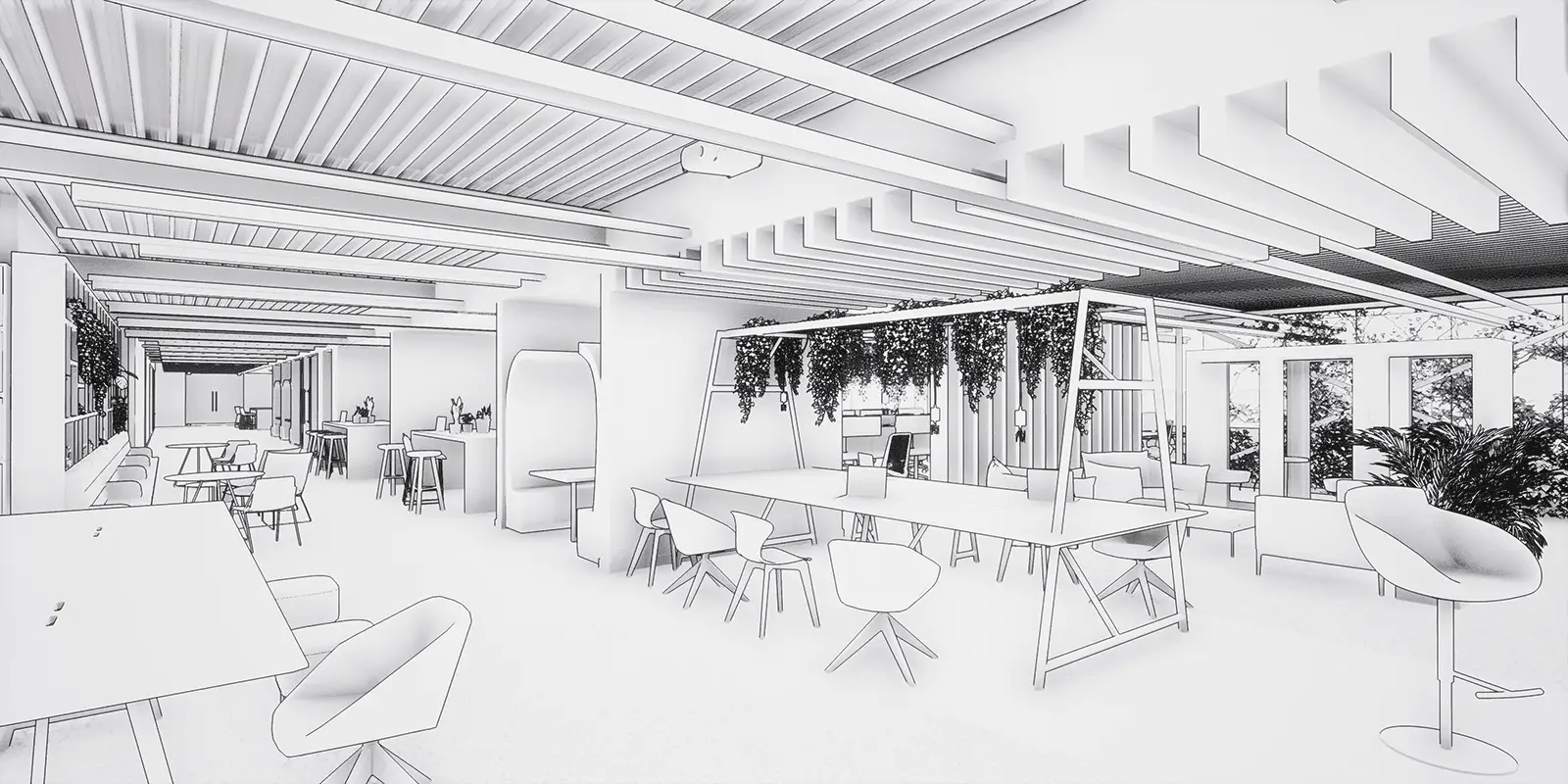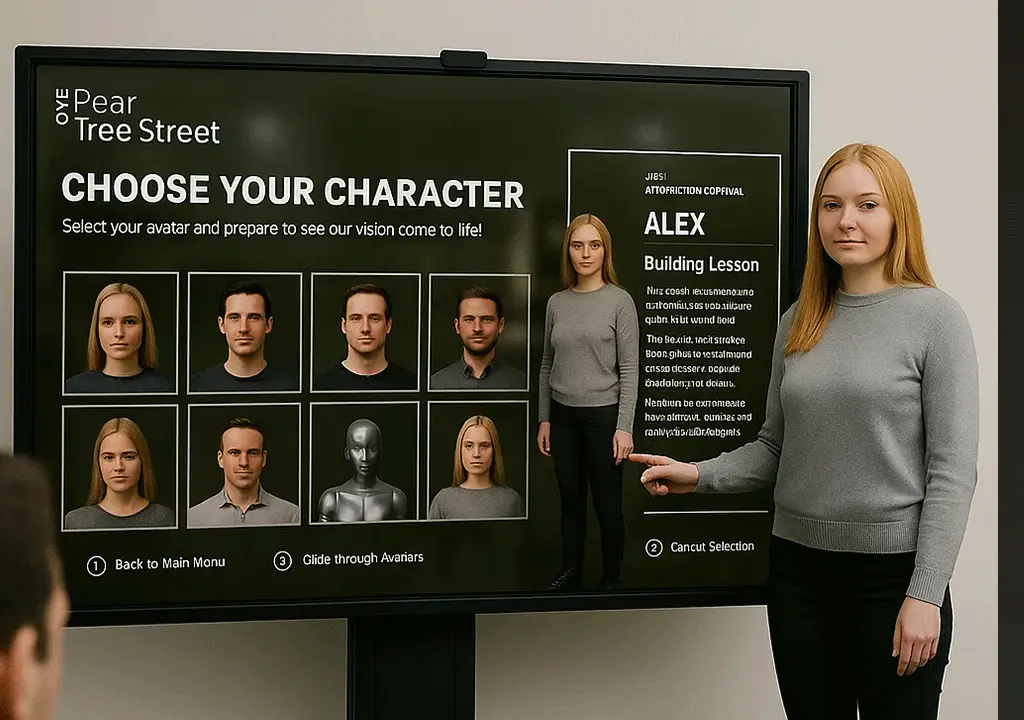Your Guide to LOD (Level of Detail) in Real-Time Visualisation
What is an LOD?
LOD stands for Level of Detail or Level of Development—a term used to define the accuracy and complexity of a 3D model. In our context, it refers to the depth of detail applied throughout a project’s development.
Alternatively: My pitch presentation is soon what can I get?
We never compromise on quality—but delivering a real-time visualization project comes with unique challenges that demand careful planning and significant effort.
If you’ve ever commissioned CGI, you already understand the level of detail that goes into crafting a single high-quality render. Now imagine multiplying that by countless dynamic views and interactive angles—that’s the scale and complexity of real-time visualisation. The scope is vast, and so is the dedication required to get it right.
LOD 3
The ultimate look and feel. Our best looking realtime to date, with the freedom to roam.
Why does this take longer? It’s all about the final ‘bake’. Global illumination (GI) is the term given for the light bounce in any 3D interior that needs to look real. LOD3 needs the GI to be generated once the model has been signed off. This takes a while to generate and needs to be completed every time you make a change.
- Ambient Occlusion
- Instant Updates
- Reflective Surfaces
- Shadows
- Textures & Colours
- Toon Effect
- Quick Turnaround
LOD 2
Add to the narrative.
Why is this quicker than LOD 3? There is no ‘baking’ so the look and feel of a project is more illustrative. The extra effort is in the texturing. Still a very quick and dynamic way to harness our Realtime capabilities
- Ambient Occlusion
- Instant Updates
- Reflective Surfaces
- Shadows
- Textures & Colours
- Toon Effect
- Quick Turnaround
at a glance
These LOD’s settings are our recommendation only. We can mix and match to create the perfect balance.
LOD 1
- Ambient Occlusion
- Instant Updates
- Reflective Surfaces
- Shadows
- Textures & Colours
- Toon Effect
- Quick Turnaround
LOD 2
- Ambient Occlusion
- Instant Updates
- Reflective Surfaces
- Shadows
- Textures & Colours
- Toon Effect
- Quick Turnaround
LOD 3
- Ambient Occlusion
- Instant Updates
- Reflective Surfaces
- Shadows
- Textures & Colours
- Toon Effect
- Quick Turnaround
Sample below show a toon effect on an LOD 3.